Want to save on SMS marketing costs? MYCRMSIM, when paired with GoHighLevel, offers a simple way to cut expenses while maintaining effective communication. Here’s how:
- What it does: MYCRMSIM reduces SMS costs by using local SIM cards and Android devices to bypass traditional gateway fees.
- Key benefits:
- Lower messaging costs (as low as $0.0079 per SMS).
- Automate and schedule SMS campaigns for efficiency.
- Track usage and performance with analytics.
- What you need:
- GoHighLevel account with SMS capabilities.
- Android device (8.0+), U.S. SIM card, and MYCRMSIM software.
- Compliance with U.S. A2P 10DLC regulations for business messaging.
How MYCRMSIM Reduces SMS Costs
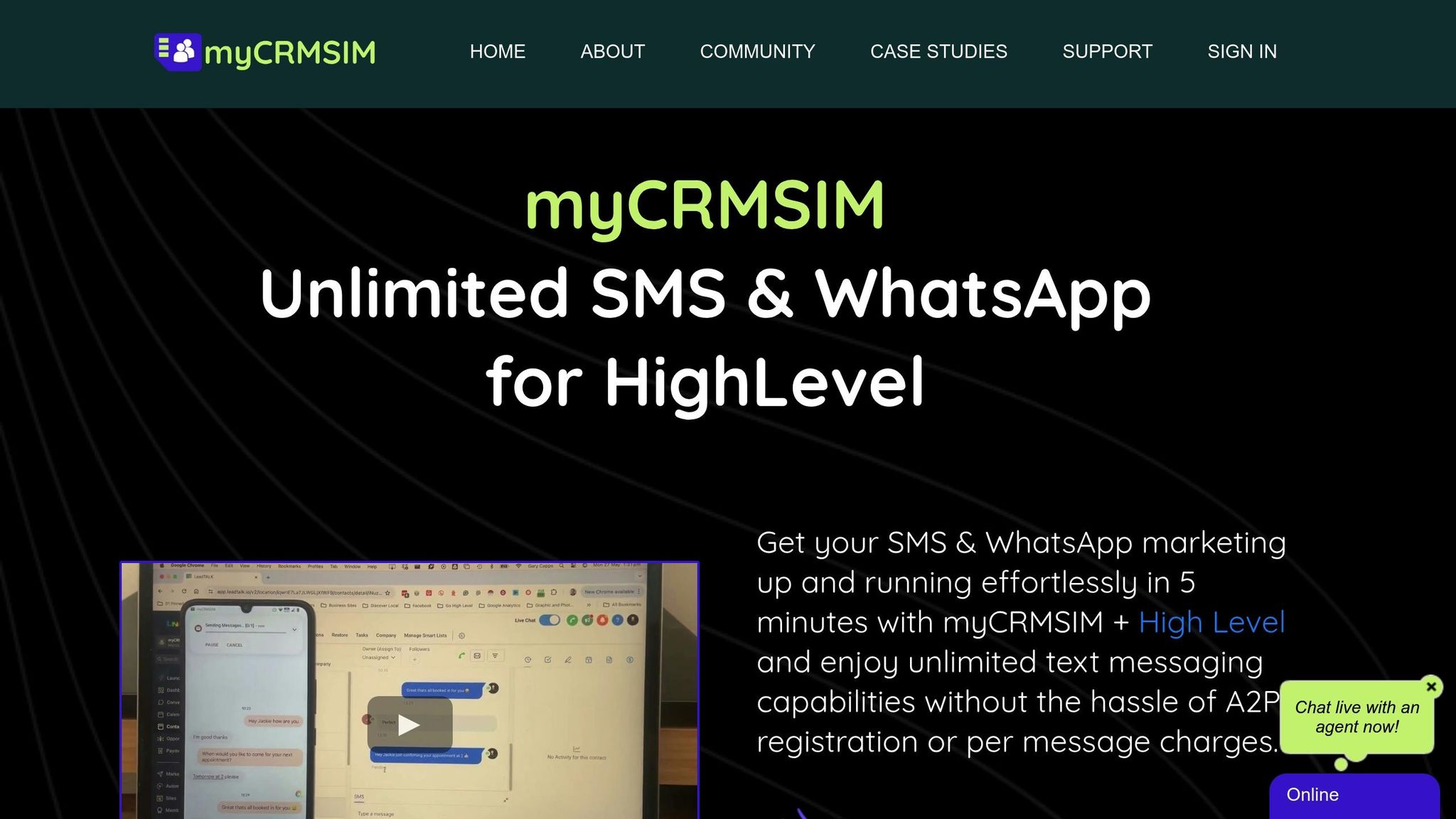
MYCRMSIM Basic Functions
MYCRMSIM slashes SMS costs by connecting directly to carriers, skipping the usual gateway fees. It works by sending messages through Android devices equipped with local SIM cards, which link directly to cellular networks. This setup eliminates the need for traditional gateways and their associated charges.
Here’s what powers the system:
- Android Device: Serves as the messaging gateway
- Local SIM Card: Connects to carrier networks
- MYCRMSIM Software: Handles message routing and delivery
When paired with GoHighLevel, it leverages local carrier rates to cut costs. This straightforward setup not only reduces expenses but also simplifies the messaging process.
Cost Reduction Methods
By avoiding middlemen and relying on standard cellular rates, MYCRMSIM significantly reduces costs for businesses that send large volumes of messages. It ensures efficient operations without sacrificing reliability in message delivery.
Benefits for U.S. Businesses
For U.S. companies, MYCRMSIM’s integration with GoHighLevel provides a clear advantage: lower messaging costs and easier message management. The direct-to-carrier system enables businesses to save money and redirect resources toward growth opportunities – all while maintaining strong customer communication.
Required Tools and Setup
Equipment and Accounts List
Make sure you have the following:
- Active GoHighLevel Account: A paid subscription with SMS capabilities enabled.
- Android Device: A smartphone or tablet running Android 8.0 or newer.
- Reliable Internet Connection: Needed for uninterrupted message delivery.
- U.S. SIM Card: An active mobile plan capable of sending SMS.
- MYCRMSIM Software: Download the latest version from the Google Play Store.
- Business Documentation: A Tax ID (EIN) for registration purposes.
Once you’ve gathered these, ensure compliance with U.S. messaging regulations outlined below.
U.S. Setup Requirements
Setting up MYCRMSIM for U.S. use requires compliance with A2P 10DLC regulations. The table below outlines the requirements based on your business type:
| Registration Type | Requirements | Daily SMS Limit | Registration Cost |
|---|---|---|---|
| Low Volume Standard | Tax ID, U.S. Address | 6,000 (2,000 T-Mobile) | $20.95* |
| Standard | Tax ID, U.S. Address | 200,000 T-Mobile limit | $65.05* |
| Toll-Free | No Tax ID needed | Unlimited | No registration fee |
*Costs include Brand ($4.41 or $48.51) and Campaign ($16.54) registration fees [1].
Key Requirements:
-
Carrier Registration
Register your brand and campaign through TCR to verify your business and messaging plan. Keep opt-out rates below 3% to avoid suspension [1]. -
Device Configuration
Use the Android device listed earlier and ensure it stays connected to the internet. -
SIM Requirements
Select a mobile plan that offers:- Unlimited SMS capabilities
- No throttling
- Business-friendly terms of service
- Compatibility with A2P messaging
Important: Sending SMS to recipients who haven’t opted in (cold texting) is strictly prohibited [1].
How To Send FREE Text Messages in GoHighLevel …
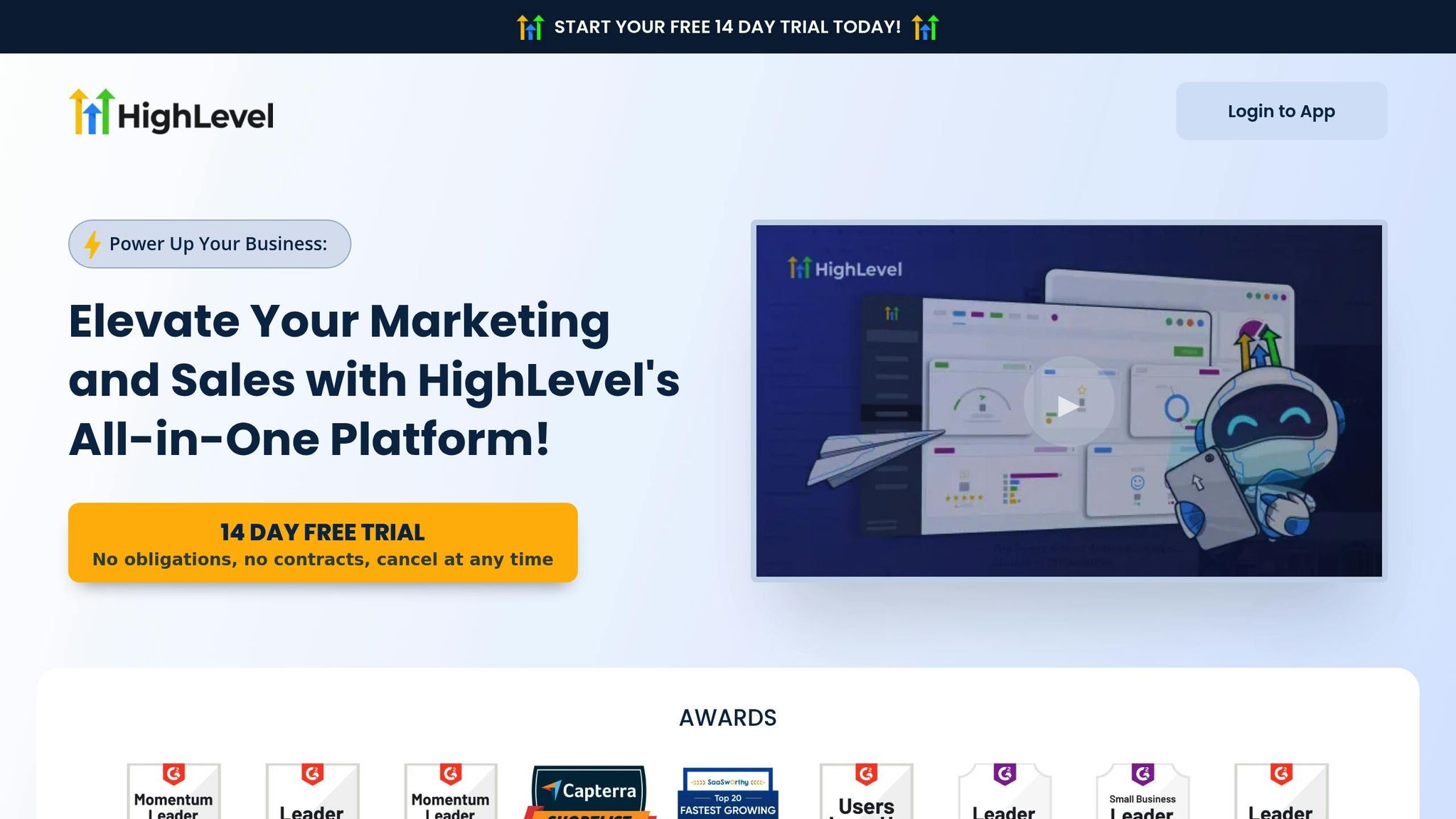
Setup Instructions
Follow these steps to integrate MYCRMSIM with GoHighLevel for seamless SMS communication.
MYCRMSIM Account Setup
Start by creating a MYCRMSIM account tailored for U.S. users. Visit https://mycrmsim.com/us and choose the "GoHighLevel Integration" plan, starting at $19/month for 5,000 SMS messages. During registration, provide your EIN, business address, and a U.S. phone number.
To generate your API credentials:
- Go to Integrations > API Keys, create a new key labeled "GoHighLevel", and copy the 32-character alphanumeric API key.
- Enable the "Carrier Priority Routing" option to lower per-message costs by 15–20%.
GoHighLevel Integration Steps
Once you have your API credentials, connect MYCRMSIM to your GoHighLevel account:
-
Access Provider Settings
In your GoHighLevel dashboard, go to Settings > Communications > SMS Providers and select "MYCRMSIM" from the custom providers list. -
Enter Your Credentials
Paste your API key into both the Account SID and Auth Token fields. Set the default country code to +1. -
Sub-Account Setup
For agencies managing multiple clients, enable "Use for All Sub-Accounts" in the provider settings. Then, create corresponding sub-profiles in MYCRMSIM under Accounts > Sub-Accounts.
Mobile App Setup
| Setup Component | Required Setting | Purpose |
|---|---|---|
| Device Type | Android 8.0+ | Ensures compatibility |
| Critical Permissions | SMS, Phone, Location | Enables core functionality |
| Battery Settings | Optimization disabled | Prevents message delays |
| SMS Center | +1 (415) 999-1234 | U.S. gateway connection |
Download the MYCRMSIM app from the Google Play Store. Set "United States" as your primary region and activate "Carrier Aggregation" in the Advanced Settings menu.
Testing SMS Setup
After configuring the mobile app, test your SMS setup with these steps:
- Send a test message from GoHighLevel using this format:
TEST [Your Name] - Check the MYCRMSIM Dashboard under Message Logs to confirm delivery.
- Test two-way messaging by replying with "CONFIRM."
- Verify that delivery reports appear within 2–5 seconds.
One California agency successfully set up 12 sub-accounts in just 47 minutes, cutting per-message costs from $0.0075 to $0.0017 and achieving a 98% delivery success rate using Samsung Galaxy A14 devices [3][2].
If you run into issues during integration:
- Invalid API Key: Regenerate the key in MYCRMSIM and update both the Account SID and Auth Token fields.
- Message Delays: Whitelist MYCRMSIM IPs in your firewall settings.
- Number Format Errors: Make sure all phone numbers include the +1 country code.
sbb-itb-1c6633a
SMS Cost Reduction Tips
Cutting SMS costs involves smart choices in SIM plans and crafting efficient message structures. After setting up your system, these strategies can help you save even more.
Best SIM Plans for Business
Selecting the right SIM plan can significantly reduce SMS costs. Here are some examples:
| Carrier | Monthly Cost | Data Allowance | Key SMS Features |
|---|---|---|---|
| Verizon Start 5G | $30/line | 25GB premium | Nationwide coverage, $10/GB overage |
| AT&T Business | $30/line | 50GB hotspot | High-speed SMS priority |
| T-Mobile Essentials | $40/line | 50GB (may slow down after limit) | Unlimited SMS |
These plans not only provide reliable service but also align well with SMS cost-saving strategies.
SMS Cost Tracking
Use tools like GoHighLevel’s analytics to monitor SMS expenses effectively. Focus on these metrics:
- Message success rates: Aim for over 95% to maximize efficiency.
- Cost per converted lead: Keep this under $0.50 for better ROI.
- Peak hour delivery costs: Avoid sending messages during high-cost times like 8–10 AM EST [5][7].
"Healthcare provider ReducedRx cut SMS costs by 40% using GoHighLevel’s segmentation and Texty Pro’s bulk rates. In Q2 2024, they sent 18,000 messages per month for $297, down from $495." [9]
Bulk Message Cost Control
Once your plan is in place, take these steps to manage bulk messaging costs:
Message Length Optimization
- Keep messages under 160 characters to avoid extra charges. Tools like GoHighLevel’s counter can help maintain an 85% single-segment rate [7].
- Messages exceeding 160 characters cost more – $0.0158 per message (2 × $0.0079) [5].
Timing Strategies
- Schedule campaigns between 3–6 PM for 22% higher engagement.
- Avoid peak hours, as carrier congestion fees can add $0.02 per message [5][7].
Cost-Saving Features
- Enable message concatenation to cut split SMS charges by 35–60% [8].
- Use GoHighLevel’s "Ramp-Up Model" to qualify for bulk rates when sending 3,000+ messages daily [10].
- Register for 10DLC to lower per-message costs by 18–22% [8].
Managing Hidden Fees
Watch out for carrier fees, typically 8–12% above base rates [4][5][6]. Other charges to consider include:
- Regulatory recovery fees: $2.50 monthly per line (e.g., Verizon).
- Failed message charges: $0.001 per failed message [5][6].
These strategies and tools can help you keep SMS costs under control while maintaining effective communication.
SMS Cost Comparison
The cost of SMS typically depends on the volume sent, with a base rate that includes additional fees from carriers, platforms, and regulations. Understanding these factors can help you assess your current SMS expenses and identify potential savings through MYCRMSIM.
Smaller agencies often pay higher rates due to lower volumes, while larger businesses can take advantage of volume-based discounts. Comparing these costs can highlight how the setup instructions and cost-saving tips shared earlier might impact your bottom line.
Key factors that influence actual savings include:
- Carrier agreements: The terms you’ve negotiated with your SMS carrier.
- Monthly message volumes: Higher volumes often lead to lower rates per message.
- Seasonal business patterns: Fluctuations in message volumes during busy seasons.
- Geographic distribution: Costs may vary based on where your recipients are located.
- Message segmentation: Efficient targeting can reduce unnecessary sends.
Analyze these factors alongside your current SMS spending to make the most of the cost-saving strategies outlined earlier.
Problem-Solving Guide
Common Problems and Solutions
SMS delivery issues can arise during the integration of MYCRMSIM and GoHighLevel. Breaking these down into three main areas makes it easier to identify and fix problems:
1. GoHighLevel Layer Issues
Check for common errors within GoHighLevel, including:
- Contacts with Do Not Disturb (DND) enabled
- SMS sent to landline numbers
- Sending limits on new sub-accounts
- Daily SMS quota exceeded
- High complaint rates leading to suspended SMS privileges
2. Carrier Network Problems
Network-related challenges that can disrupt SMS delivery or increase costs:
- Messages exceeding the 1,600-character limit
- Restrictions on attachment file sizes
- Errors due to geographic permissions
- Recipient devices being unreachable
- Messages blocked by carrier networks
3. Technical Configuration Issues
Technical missteps can also affect SMS delivery:
- Incorrect number formatting or API integration
- Backlogs in the message queue
- Sub-accounts that have been suspended
Here’s a quick reference table to help you resolve these issues efficiently:
| Issue Type | Verification Steps | Solution |
|---|---|---|
| Delivery Failure | Check error codes | Apply the specific fix shown in the code |
| Number Issues | Validate phone numbers | Enable validation and confirm SMS capability |
| Quota Problems | Review daily usage | Adjust sending schedule or request a quota increase |
| Network Errors | Check recipient status | Verify recipient’s signal and device readiness |
Quickly addressing these problems is essential to keeping your SMS costs under control.
Getting Help
If troubleshooting doesn’t solve the problem, here are your support options:
Self-Help Resources: Visit the GoHighLevel support portal for step-by-step guides on:
- SMS setup and configuration
- Troubleshooting integration issues
- Managing accounts
- Reducing SMS costs
Technical Support: For more complex problems, follow these steps:
- Document error codes
- Gather account and sub-account details
- Submit a support ticket through the portal
Important Tips for Support:
- Always note your case number
- Provide detailed setup information
- Include examples of failed messages
- List the steps you’ve already tried
Keep in mind that SMS charges may apply even for failed delivery attempts. Monitoring delivery rates and resolving issues promptly ensures your SMS operations remain cost-effective.
Conclusion
Key Takeaways
By integrating MYCRMSIM with GoHighLevel, you can unlock affordable US/Canada numbers for just $1.15/month and send outbound SMS at $0.0079 per segment [11].
- Improved Message Delivery: Achieve higher delivery rates with built-in error monitoring tools [12].
- Streamlined Operations: Manage everything in one platform, reducing the hassle of juggling multiple systems [12].
- Lower Costs: Save 10% on certain messaging categories compared to standard pricing [12].
- Better Engagement: SMS messages boast a 45% response rate, far surpassing email’s 8% [13].
Here’s how you can start taking advantage of these features.
How to Get Started
1. Set Up Your Account for Savings
Choose the number type that fits your business goals:
- Local numbers for $1.15/month, ideal for a regional presence.
- Toll-free numbers for $2.15/month, perfect for nationwide reach.
2. Implement the Integration
Use GoHighLevel’s tools to streamline your messaging:
- Built-in SMS capabilities.
- Automated workflows for efficiency.
- Easy contact management.
- Detailed campaign tracking.
3. Monitor and Manage Costs
Keep expenses in check by:
- Regularly reviewing your usage data.
- Setting up automated cost controls.
- Scheduling bulk messages strategically.
Take advantage of automation tools to save time and money while staying compliant with messaging regulations. Proper setup and monitoring will ensure you get the most out of your investment.
FAQs
How does MYCRMSIM use local SIM cards and Android devices to lower SMS costs in GoHighLevel?
MYCRMSIM reduces SMS costs by utilizing local SIM cards and Android devices to send messages directly through local networks. This approach avoids the higher fees often associated with traditional SMS services that rely on third-party gateways or international routing.
By leveraging local networks, MYCRMSIM ensures lower per-message rates, especially for agencies and businesses that send high volumes of SMS messages. This cost-effective solution is ideal for optimizing your SMS marketing budget while maintaining reliable communication with your audience.
What compliance requirements should U.S. businesses follow when using MYCRMSIM with GoHighLevel, and how can they stay compliant?
To stay compliant when using MYCRMSIM with GoHighLevel in the U.S., businesses must follow A2P 10DLC (Application-to-Person 10-Digit Long Code) regulations. This includes registering your business with details like your EIN to ensure messages are delivered without being filtered or blocked by carriers.
It’s also important to monitor your SMS campaigns for compliance. Keep your opt-out rate below 1% and your delivery error rate under 6% to avoid restrictions. Always include clear opt-out instructions, such as "Reply STOP to unsubscribe", and ensure your initial messages include sender information. These steps will help maintain compliance and improve SMS deliverability.
What should I do if SMS messages aren’t delivering after setting up MYCRMSIM with GoHighLevel?
If you’re experiencing SMS delivery issues after integrating MYCRMSIM with GoHighLevel, start by checking for error messages in the conversation view. These messages often provide useful details about the issue. Common reasons for delivery problems include:
- The recipient’s number is a landline or has Do Not Disturb (DND) enabled.
- Your sub-account is new and may be subject to ramped sending limits.
- You’ve exceeded the daily SMS quota for your account.
Delivery issues can also occur due to carrier-level restrictions, such as blocked numbers or an unreachable handset. To improve deliverability, follow best practices like including opt-out language in your messages, avoiding public URL shorteners, and ensuring your sender information is clear. Additionally, confirm that your Twilio or LC Phone settings are properly configured and free from errors.

