Choosing between GoHighLevel and Mailchimp depends on your business needs. Here’s a quick breakdown:
- GoHighLevel: Best for agencies and businesses needing an all-in-one platform with tools for email, SMS, CRM, and advanced automation. Fixed pricing ($97–$497/month) supports unlimited contacts and users, making it ideal for scaling.
- Mailchimp: Best for small businesses focused on email marketing. It offers a free plan for up to 500 contacts and tiered pricing as your list grows, but lacks advanced multi-channel automation.
Quick Comparison
| Feature/Criteria | GoHighLevel | Mailchimp |
|---|---|---|
| Primary Focus | All-in-one marketing for agencies | Email marketing for small businesses |
| Key Features | Multi-channel automation, CRM, SMS | Email editor, analytics, templates |
| Pricing | $97–$497/month (flat) | Free–$299/month (based on contacts) |
| Best For | Agencies, multi-client management | Small businesses, e-commerce |
| Integrations | CRM, Twilio, Zapier, Google tools | E-commerce tools, analytics |
If you’re managing multiple clients or need robust automation, GoHighLevel is the better choice. For simpler email marketing, Mailchimp is a good fit. Keep reading for a detailed feature and pricing comparison.
GoHighLevel vs Mailchimp | Best Email Marketing Tool for …
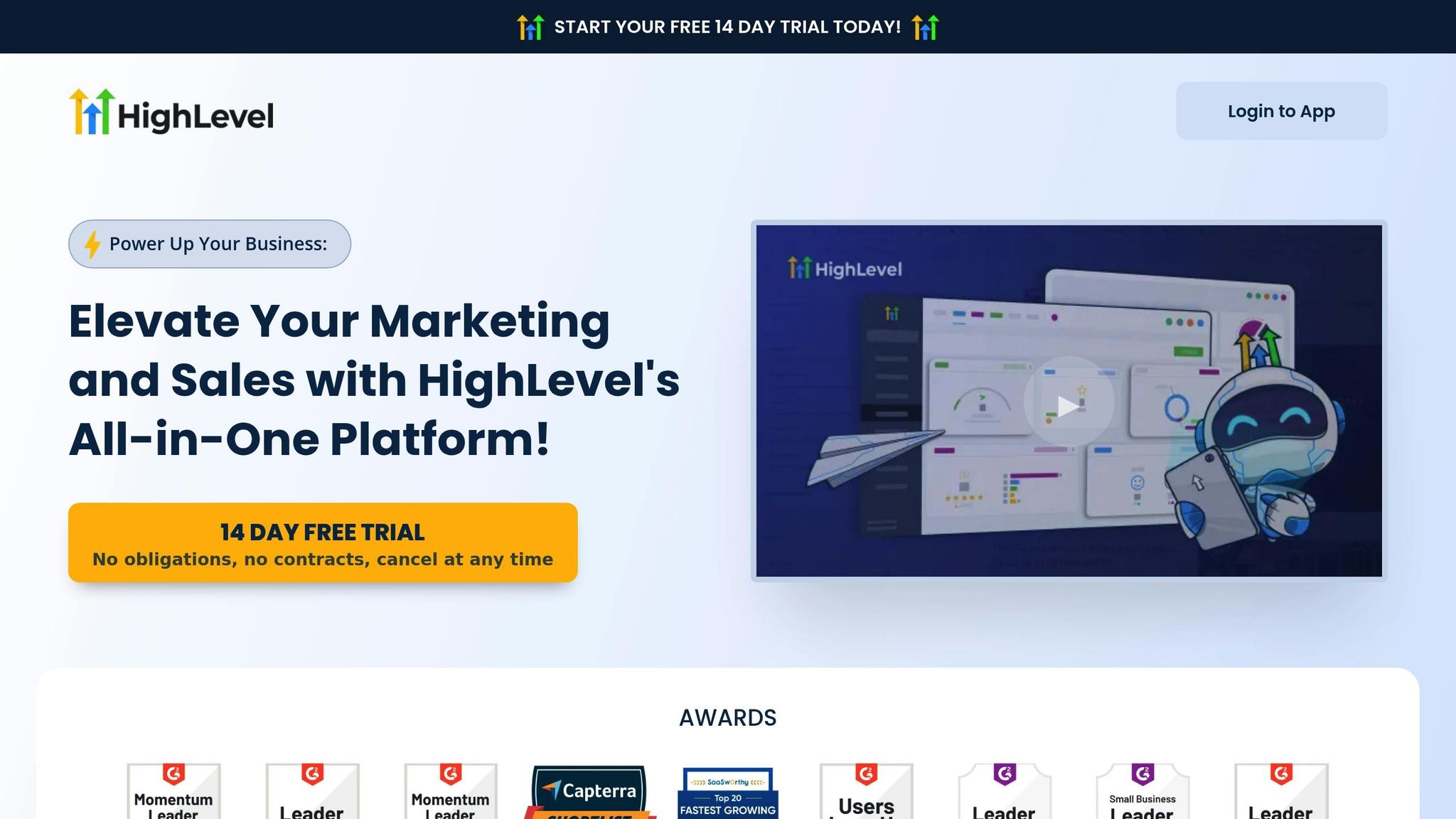
Key Features Comparison
When looking at GoHighLevel and Mailchimp, the two platforms take noticeably different approaches to marketing automation and communication tools.
GoHighLevel Platform Features
GoHighLevel positions itself as an all-in-one marketing platform, offering a wide range of features. Its strengths lie in multi-channel communication and automation, including:
| Feature Category | Capabilities |
|---|---|
| Communication Tools | • Two-way SMS messaging • Email marketing suite • Google Business Messages |
| Marketing Automation | • Multi-channel campaign automation • Custom workflow builders • Triggered responses • Pipeline automation |
| Agency Tools | • White-label options • Client management • Custom reporting • Agency dashboard |
One of GoHighLevel’s key advantages is its unified communication system. From a single dashboard, businesses can handle customer interactions across multiple channels like SMS, email, and Google Business Messages. Additionally, its automation tools go beyond basic email sequences, enabling users to design advanced workflows that integrate several communication methods.
Mailchimp Platform Features
Mailchimp, on the other hand, centers its offering around email marketing and content creation. Its main features include:
| Feature Category | Capabilities |
|---|---|
| Email Marketing | • Drag-and-drop editor • Advanced analytics • A/B testing • Personalization options |
| Content Tools | • Content studio • Template library • Social media scheduling • Design tools |
| Marketing Features | • Broadcast SMS • Basic automation • Campaign tracking • Audience segmentation |
Mailchimp excels in email marketing, offering robust analytics and tracking tools to measure campaign performance and audience engagement. While it provides some automation and multi-channel options, its primary focus remains on email, making it highly effective for businesses prioritizing email-centric campaigns. In contrast, GoHighLevel delivers broader multi-channel automation, making it a better fit for agencies managing diverse marketing strategies.
Cost Structure
Understanding the pricing models of both platforms helps clarify which one aligns better with your needs.
GoHighLevel Plans and Costs
GoHighLevel offers three pricing tiers:
| Plan | Monthly Cost | Key Features |
|---|---|---|
| Starter | $97 | – Unlimited contacts and users – 3 sub-accounts – Online booking tools – 2-way SMS and email – Website & landing page builder – Pipeline management |
| Unlimited | $297 | – Everything in Starter – Unlimited sub-accounts – API access – Branded desktop app – White-label options – Membership features |
| SaaS Pro | $497 | – Everything in Unlimited – Automatic sub-account creation – Custom markup billing – Full API access – Conversation AI rebilling |
GoHighLevel’s flat-rate pricing makes it appealing for businesses scaling quickly and managing multiple clients.
Mailchimp Plans and Costs
Mailchimp uses a tiered pricing model based on the number of contacts:
| Plan | Starting Price | Contact Limit |
|---|---|---|
| Free | $0 | Up to 500 contacts |
| Essentials | $9.99 | Cost increases with more contacts |
| Standard | $14.99 | Cost increases with more contacts |
| Premium | $299 | Cost increases with more contacts |
Mailchimp’s free plan is ideal for smaller businesses, but costs rise as your contact list grows. This makes it better suited for businesses focused on email marketing rather than broader client management.
These pricing models reflect the platforms’ target audiences – GoHighLevel caters to agencies and businesses needing predictable costs, while Mailchimp is geared toward smaller businesses with email marketing as their primary focus.
sbb-itb-1c6633a
Platform Usability
When selecting the right platform, usability plays a key role, alongside pricing.
Using GoHighLevel
GoHighLevel features a straightforward and user-friendly interface, designed to make navigation easy even for those with limited technical skills. The dashboard is well-organized, offering quick access to essential tools. Here’s a closer look at its usability features:
| Feature | How It Works | Benefits for Users |
|---|---|---|
| Campaign Builder | Drag-and-drop interface | Makes setting up campaigns simple and fast |
| Automation Workflows | Visual flow builder | Allows creating complex sequences without coding |
| Client Management | Centralized dashboard | Lets users manage multiple accounts easily |
| Template Library | Pre-designed templates | Speeds up campaign creation |
One of GoHighLevel’s standout qualities is its integrated system, which allows users to switch effortlessly between email, SMS, and automation workflows. Its all-in-one design minimizes the learning curve and improves efficiency [3].
Using Mailchimp
Mailchimp, on the other hand, prioritizes simplicity for beginners while offering scalable options for advanced users. Its interface highlights essential email marketing tools, making it accessible yet powerful. Key usability features include:
| Feature | How It Works | Benefits for Users |
|---|---|---|
| Email Editor | Visual editor | Enables professional email creation without HTML skills |
| List Management | Segmentation tools | Makes organizing contacts easy |
| Campaign Analytics | Real-time reporting | Provides clear performance insights |
| A/B Testing | Built-in testing tools | Simplifies campaign optimization |
Mailchimp is excellent for basic email marketing tasks, but accessing its more advanced automation features can feel less intuitive. The platform is designed to grow with its users, offering foundational tools while gradually introducing more sophisticated capabilities.
Up next, we’ll look at how these platforms integrate with other tools to boost overall functionality.
Platform Connections
Here’s a look at how each platform handles integrations.
GoHighLevel Connection Options
GoHighLevel provides built-in connections to various essential business tools:
| Integration Category | Key Integrations | Main Benefits |
|---|---|---|
| Communication | Twilio, Slack, Zoom | Messaging, team collaboration, video calls |
| Marketing | ChatGPT, Zapier | AI-driven chats, automated workflows |
| CRM | Salesforce | Syncing customer data |
Its Zapier connection allows integration with thousands of apps without requiring coding skills. Additionally, GoHighLevel works seamlessly with Google tools like Gmail, Google Calendar, and Google Sheets, making communication and scheduling more efficient.
Mailchimp, on the other hand, focuses its integrations on retail and small business solutions.
Mailchimp Connection Options
Mailchimp’s integrations are designed to support e-commerce and marketing analytics, making it a strong choice for online stores and data-focused campaigns:
| Integration Type | Features | Business Benefits |
|---|---|---|
| E-commerce | Syncing products, abandoned cart recovery | Automated campaigns based on customer activity |
| Analytics | Performance insights, ROI tracking | Smarter marketing decisions |
| CRM | Contact management, audience segmentation | Personalized engagement strategies |
Mailchimp’s integration strategy is tailored for retail and small business users, with a heavy emphasis on e-commerce functionality. Both platforms also offer API access for custom integrations, and Mailchimp provides detailed public API documentation for developers.
Best Uses by Business Type
Each platform has specific features and integrations that make it a better match for certain types of businesses. Here’s a closer look at how they cater to different needs.
GoHighLevel for Marketing Agencies
GoHighLevel is tailored for agencies juggling multiple clients, offering tools that simplify account management and enhance operational workflows.
| Agency Need | GoHighLevel Solution | Business Impact |
|---|---|---|
| Client Management | Unlimited sub-accounts | Handle multiple clients without extra costs |
| Brand Identity | White-label platform | Showcase software under your agency’s branding |
| Workflow Efficiency | Snapshot feature | Easily replicate templates and automations |
| Revenue Opportunities | SaaS mode capabilities | Create new income streams by reselling services |
These features make it especially useful for agencies that need to manage client accounts efficiently – something less critical for smaller businesses.
"At HighLevel, we’re picking up the baton and providing even more with a customizable all-in-one solution built for agencies and marketers."[1]
Mailchimp for Small Business
Mailchimp has grown beyond email marketing to become a full-fledged marketing platform, especially well-suited for e-commerce businesses and small companies starting out in digital marketing.
Mailchimp’s strengths for small businesses include:
- E-commerce Integration: Tools for creating online stores and processing payments (available in the US and UK).
- Content Distribution: Combine email campaigns with social media posts for broader reach.
- Marketing Analytics: Track performance and calculate ROI with built-in tools.
- Lead Generation: Use custom forms and landing pages to grow your audience.
| Business Type | Key Benefits | Primary Features |
|---|---|---|
| Content Creators | Social media and email integration | Post scheduling, template library |
| Small E-commerce | Simplified store setup and payments | Website building, payment processing |
| Digital Marketers | Analytics and testing capabilities | A/B testing, performance tracking |
However, businesses with more complex needs, such as service-based companies or B2B firms with long sales cycles, may find Mailchimp lacking in advanced sales automation and CRM tools[4].
Conclusion
The right platform for you depends on your business model and growth objectives.
GoHighLevel is a standout choice for marketing agencies and businesses managing multiple clients. It offers solutions tailored to key business needs:
| Business Need | GoHighLevel Solution | Benefit |
|---|---|---|
| Cost Management | Fixed monthly pricing ($97–$297) | No extra costs as contact lists grow |
| Unified Messaging | Multi-channel messaging | Consistent communication across channels |
| Agency Branding | White-label capabilities | Strengthen brand identity with custom branding |
| Streamlined Operations | Snapshot feature | Quickly scale across client accounts |
These features highlight its balance between robust automation and effective email marketing tools.
On the other hand, Mailchimp is a good fit for businesses that prioritize:
- Simple email marketing tools
- Basic automation options
- Direct integration with e-commerce platforms
For agencies needing an all-in-one solution, GoHighLevel delivers excellent value. Its ability to support unlimited contacts and users under a single pricing plan makes it a cost-efficient option for businesses looking to scale. This is reflected in its strong ratings – 4.4 on G2 and 4.5 on Capterra [1].
"HighLevel delivers a complete, cost-effective solution for businesses and agencies alike. From robust features to straightforward pricing, it’s built to help you grow without headaches or hidden fees." [2]


