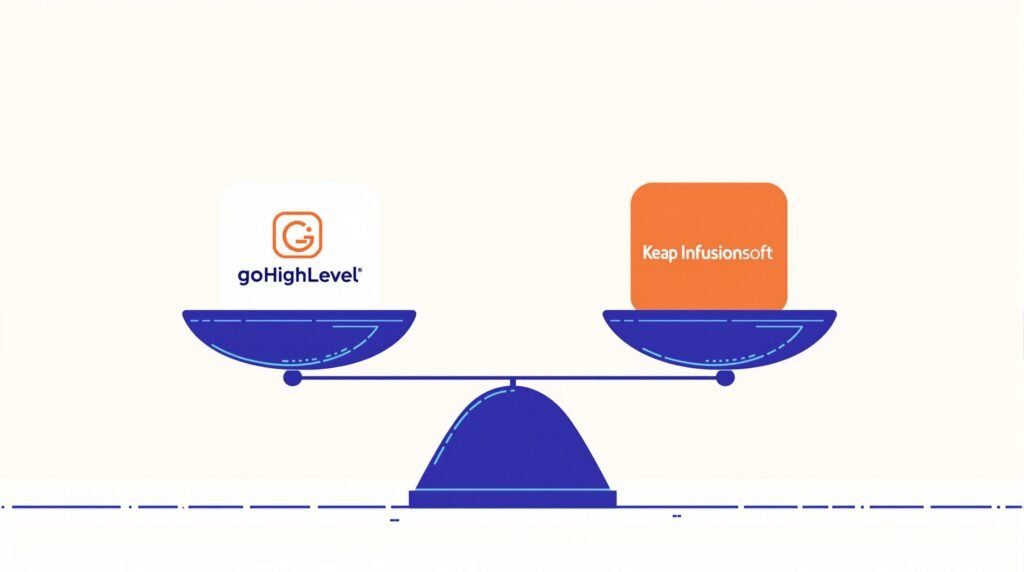Looking for the best CRM for your small business? Here’s a quick comparison between two popular options: GoHighLevel and Keap (formerly Infusionsoft).
- GoHighLevel: Ideal for marketing agencies with advanced automation needs. Offers an all-in-one platform with tools like pipelines, email/SMS marketing, and website building. Starts at $97/month.
- Keap: Designed for small business owners and solopreneurs. Focuses on simplicity with essential CRM features and user-friendly workflows. Starts at $149/month.
Quick Comparison
| Feature/Aspect | GoHighLevel | Keap |
|---|---|---|
| Starting Price | $97/month | $149/month |
| Target Users | Marketing agencies, freelancers | Small business owners, solopreneurs |
| Core Focus | All-in-one marketing and CRM solution | Simplified CRM with essential tools |
| Key Strength | Advanced automation, multi-client support | Easy-to-use interface, straightforward setup |
| Pricing Model | Fixed pricing | Scales with contact list size |
| Growth Potential | Unlimited client portals, white-labeling | Limited scalability for agencies |
Key takeaway: Choose GoHighLevel for advanced features and scalability if you’re managing multiple clients. Opt for Keap for simplicity and ease of use if you’re a small business owner or solopreneur. Both have their strengths – pick the one that aligns with your business needs.
GoHighLevel vs Keap (2024) | Which One is Better?
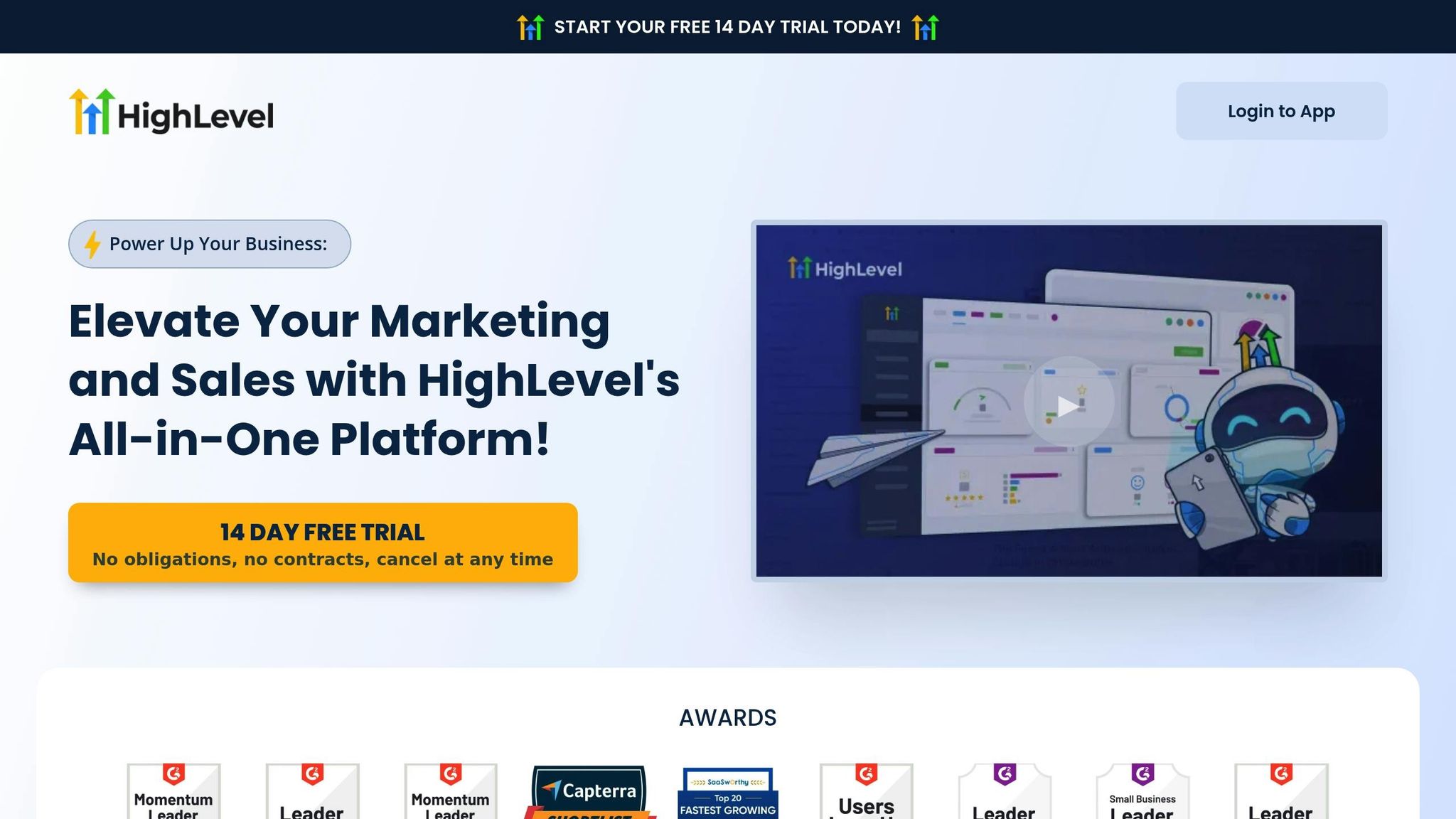
Key Features
This section dives into the main functionalities of both platforms, focusing on how they cater to agencies and small businesses.
Basic CRM Tools
Both GoHighLevel and Keap offer essential CRM features, but their design and focus differ. GoHighLevel provides a comprehensive suite of tools for agencies, including integrated pipelines, advanced tracking, and contact management. It allows users to manage multiple accounts seamlessly from a single dashboard, making it ideal for agencies handling multiple clients.
On the other hand, Keap simplifies CRM for small business owners. Its contact management system is designed for straightforward business-to-customer interactions, making it a practical choice for solopreneurs and small teams.
| Feature | GoHighLevel | Keap |
|---|---|---|
| Contact Management | Integrated system with advanced tracking | Simple contact organization |
| Pipeline Management | Multiple pipelines for managing various clients | Single pipeline for direct B2C interactions |
| Lead Tracking | Automated lead tracking and follow-up | Basic lead tracking |
| Client Management | Supports managing multiple accounts | Designed for single business operations |
Now, let’s explore their communication tools.
Email and SMS Tools
GoHighLevel stands out with its multi-channel communication hub, which integrates email, SMS, and even popular social platforms [2]. Automation is available across all pricing tiers, making it easier to handle tasks like onboarding, lead nurturing, and routine follow-ups [1].
Platform-Specific Tools
Each platform offers additional tools that reflect their specific focus.
GoHighLevel includes features like website building, survey creation, appointment scheduling, call tracking, reputation management, document signing, and community management. These tools are powerful but require some technical know-how, resulting in a steeper learning curve.
Keap, on the other hand, prioritizes simplicity. Its tools focus on core business needs, like efficient workflows and essential features, allowing small businesses to get started quickly without the need for complex setup.
The main distinction lies in their target audiences: GoHighLevel is designed for agencies managing multiple clients, while Keap caters to small businesses looking for easy-to-use tools to handle daily operations.
Cost Analysis
Pricing plays a major role in selecting a CRM that matches your budget and needs.
GoHighLevel Plans
GoHighLevel offers three pricing options:
| Plan | Monthly Cost | Key Features |
|---|---|---|
| Starter | $97 | • CRM & marketing tools • Up to 3 sub-accounts • Unlimited contacts • Email/SMS marketing • Landing page builder |
| Unlimited | $297 | • Everything in Starter • Unlimited sub-accounts • API integrations • Custom-branded desktop app |
| SaaS Pro | $497 | • Everything in Unlimited • Auto-creation of sub-accounts • Custom pricing model • Enhanced API access |
One standout feature of GoHighLevel is its 14-day free trial for all plans [3]. Additionally, businesses can save 20% by choosing annual billing, reducing the Starter plan to $970 per year [4].
Keap Plans
Keap’s pricing is based on the size of your contact list, with costs increasing as your contact count grows. This structure is designed to cater to small businesses with varying needs. The difference in pricing approaches between Keap and GoHighLevel sets the stage for a detailed comparison.
Price Comparison
A closer look at both pricing models highlights differences in flexibility, value, and cost predictability. GoHighLevel offers fixed pricing regardless of contact volume, while Keap’s costs scale with the size of your contact list. GoHighLevel also includes a ‘Pause and Resume’ feature, providing financial relief during slower periods.
GoHighLevel’s Starter plan combines CRM functionality, communication tools, and website building, making it ideal for agencies. Meanwhile, Keap’s contact-based pricing is better suited for smaller businesses with more specific needs.
sbb-itb-1c6633a
Setup and Learning
Getting started with a CRM platform takes some time and effort, especially when diving into the available training materials.
Using GoHighLevel
GoHighLevel is designed as an all-in-one marketing platform for agencies, business owners, and freelancers. It’s particularly useful for those managing multiple client accounts or working with advanced automation tools. However, mastering its features requires consistent practice and a willingness to explore its capabilities.
Using Keap
Keap focuses on providing a straightforward onboarding process, making it a great option for small business owners. Its setup is designed to be intuitive, helping users quickly understand the basics without feeling overwhelmed.
Both platforms come with their own learning curves, but success depends on hands-on experience and, when needed, guidance from experts.
Growth Potential
GoHighLevel Growth Options
GoHighLevel’s Agency Unlimited plan ($297/month) is designed for agencies looking to manage multiple clients efficiently. It allows for unlimited client portals, all accessible from a single dashboard, making client management and expansion much easier. For agencies aiming to generate additional revenue, the Agency Pro plan ($497/month) includes white-label options and rebilling features, offering more ways to grow and scale your business [5].
Here’s a breakdown of GoHighLevel’s pricing and features:
| Plan Level | Monthly Cost | Key Features |
|---|---|---|
| Starter | $97 | Basic CRM and marketing tools |
| Agency Unlimited | $297 | Unlimited client portals, custom branding |
| Agency Pro | $497 | White-label options, rebilling features |
Keap Growth Options
Keap, on the other hand, targets individual small businesses and solopreneurs. It focuses on providing essential CRM tools and basic automation for single-business use. However, for agencies looking to grow, Keap’s structure may require additional tools or integrations, making it less suited for aggressive scaling compared to GoHighLevel. This makes GoHighLevel a stronger choice for agencies aiming for rapid expansion.
Platform Comparison
Now that we’ve covered setup details, let’s break down the user interface strengths and weaknesses of each platform.
GoHighLevel Strengths and Weaknesses
GoHighLevel’s interface is designed to help users quickly access key features, making campaign creation straightforward. While its advanced tools may require some training, the main functions are easy to navigate and use. On the other hand, Keap takes a more uniform approach to its interface design.
Keap Strengths and Weaknesses
Keap’s interface is structured to promote a steady and reliable workflow. Its layout is well-suited for businesses that prefer a clear and methodical style, ensuring consistent performance across tasks.
Conclusion
Choosing the right CRM depends on your business goals and technical needs.
GoHighLevel provides a broad range of features, including white-label options and marketing tools. However, it can experience stability problems like landing page glitches and a slow interface. Additionally, if you access it through an agency reseller, your data is stored in the reseller’s account [6].
Keap, on the other hand, offers a reliable and straightforward interface, making it a solid choice for small businesses seeking effective workflow management without added complexity. These differences highlight the need to align a CRM’s capabilities with your specific operational priorities.
Evaluate your needs – whether it’s advanced automation or dependable data management – to decide which platform is the best fit for your growth.